When building or maintaining a OneStream application, admins and power users alike need quick and consistent visibility into key configuration, metadata settings, and audit trails. That is where the Application Reports solution from the OneStream Marketplace becomes a go to essential for every project we touch.
Why We Always Deploy Application Reports
OneStream is a powerful platform, but with great power comes great complexity (or responsibility depending on who’s Uncle you ask). From cube configurations to dimensional hierarchies, keeping track of your application’s design elements is critical for troubleshooting, audits, and general system health. That is exactly why we include Application Reports in every implementation.
This Marketplace solution provides a library of reports that extract and display application analytics, metadata, mapping, and system configurations directly from your OneStream application. The best part is there is no custom scripting needed – just load the extract from the Marketplace and you have a library of reports at your fingertips.
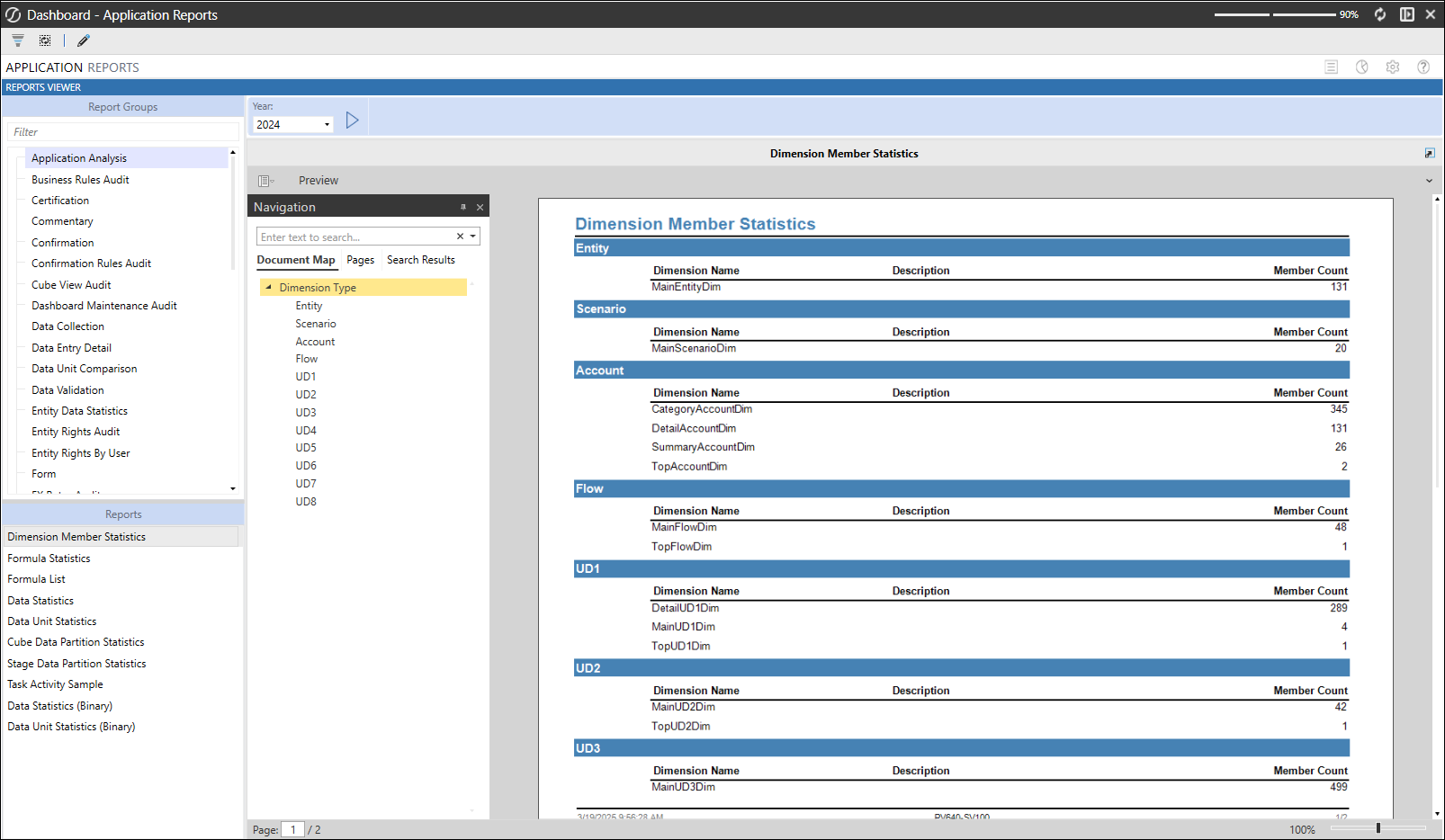
Key Benefits
- Instant Insight for Admins: Quickly generate reports on your application’s setup, including dimension statistics, transformation rules, workflow profiles, and much more.
- Audit-Ready Documentation: Many organizations require documentation of system configurations and changes for SOX compliance or internal governance. These reports make it easy to deliver without digging through system tables or writing custom business rules to extract.
- Troubleshooting Made Simple: Application Reports allow admins to diagnose issues or discrepancies by reviewing changes in one centralized place. It is always great to be able to check and see who made an unwanted change (except in the humbling case when your name shows up on the log!)
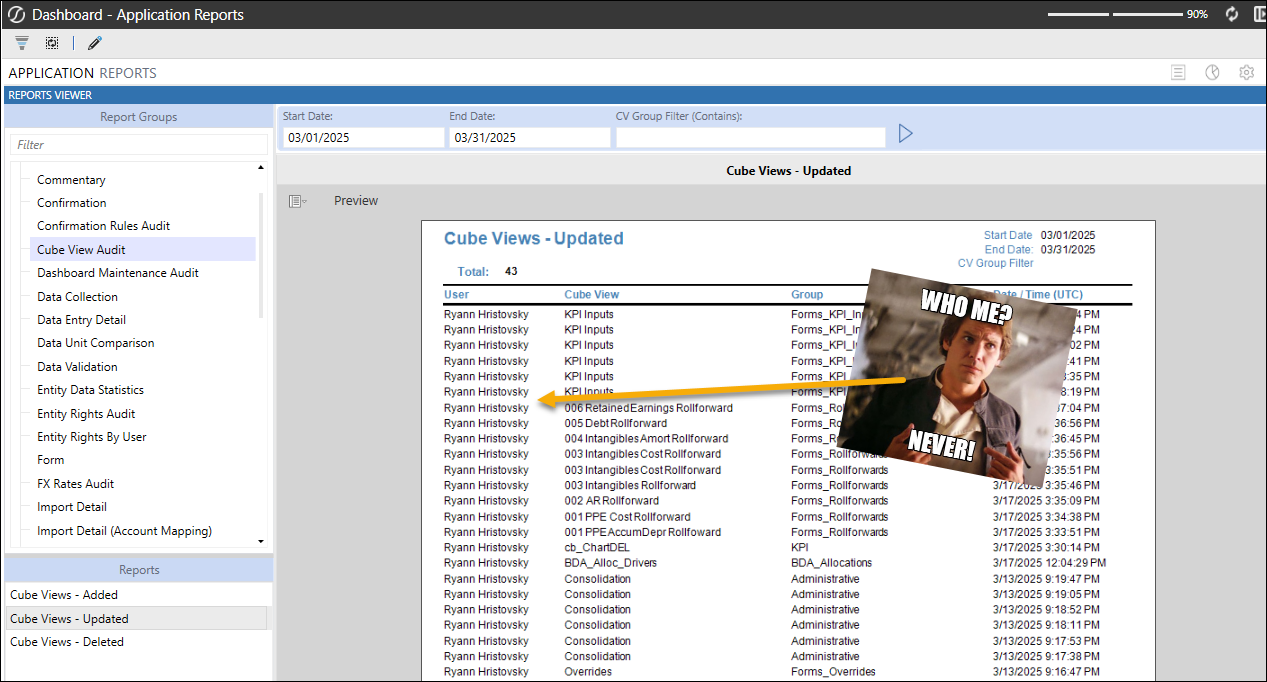
What’s Inside?
Some of the most commonly used reports you will find include:
- Workflow Profile Setup – Shows workflow structure, including assignments and process steps.
- Metadata Reports – Visualize your dimensional details and changes with ease.
- Cube View & Dashboard Listings – Quickly review cube view and dashboard objects in your environment.
- Business Rules Report – A listing of all business rules by type, location, and dates when they were modified.
- Intercompany Reports – View Intercompany matching detail that is available in the Workflow in an easy to export PDF format.
- All This and More!
How We Use It
In every implementation, we ensure Application Reports is set up at the go to support both the build process and long-term system maintenance. It becomes an invaluable tool during UAT (User Acceptance Testing), deployment readiness reviews, and ongoing admin operations.
We also recommend teaching power users and admins how to leverage these reports during training sessions to make them self-sufficient post go-live.
Pro Tip 1: Reports Overview Page
Clicking the Pie Chart button in the right corner opens the Reports Overview page which gives you the name and a brief description of every report included.
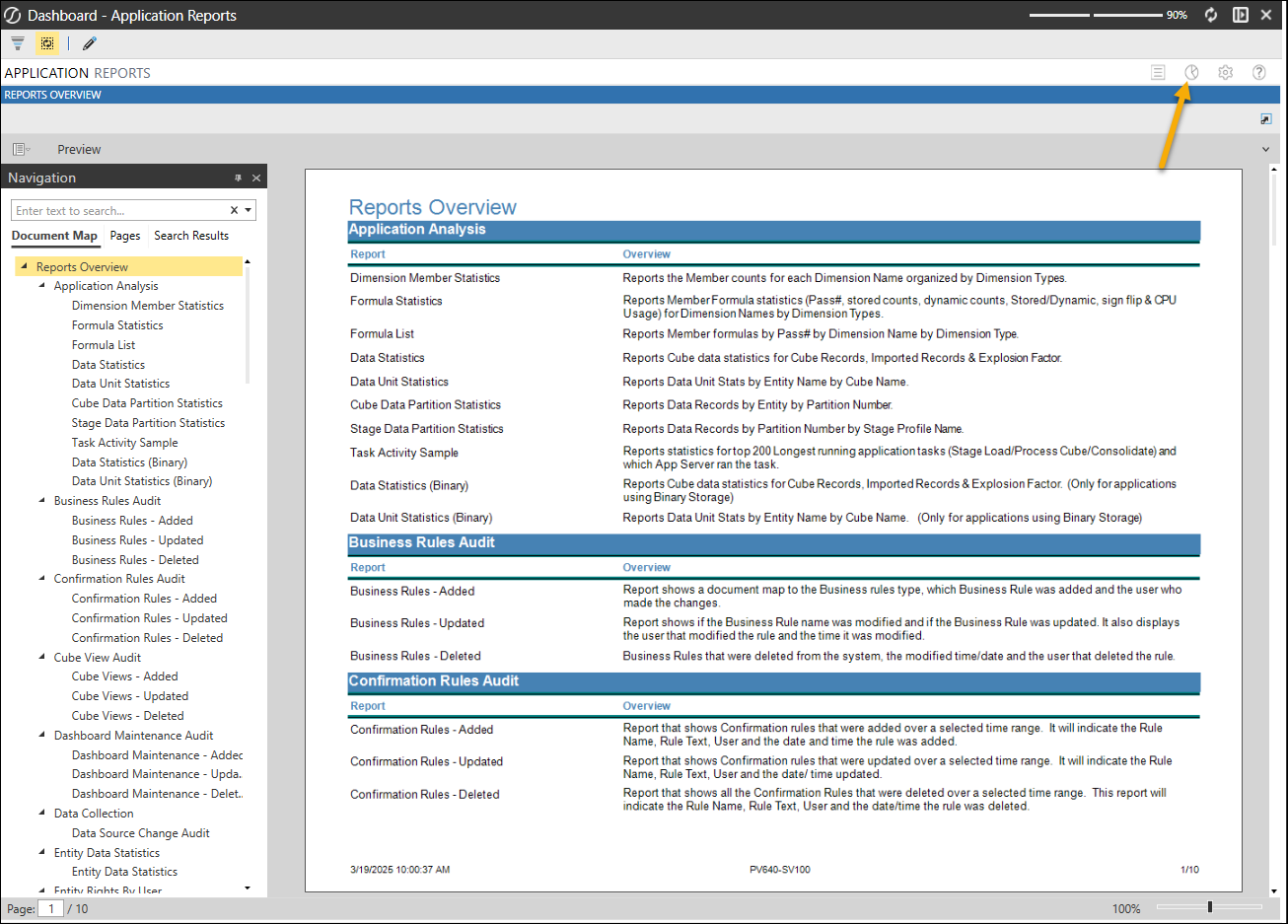
Pro Tip 2: Security
Clicking the Wheel button opens the Security page. Here you can click Report Setup, this then allows you to control access to each report group as well an individual reports within the group. This gives you the flexibility to let users access the reports they need.
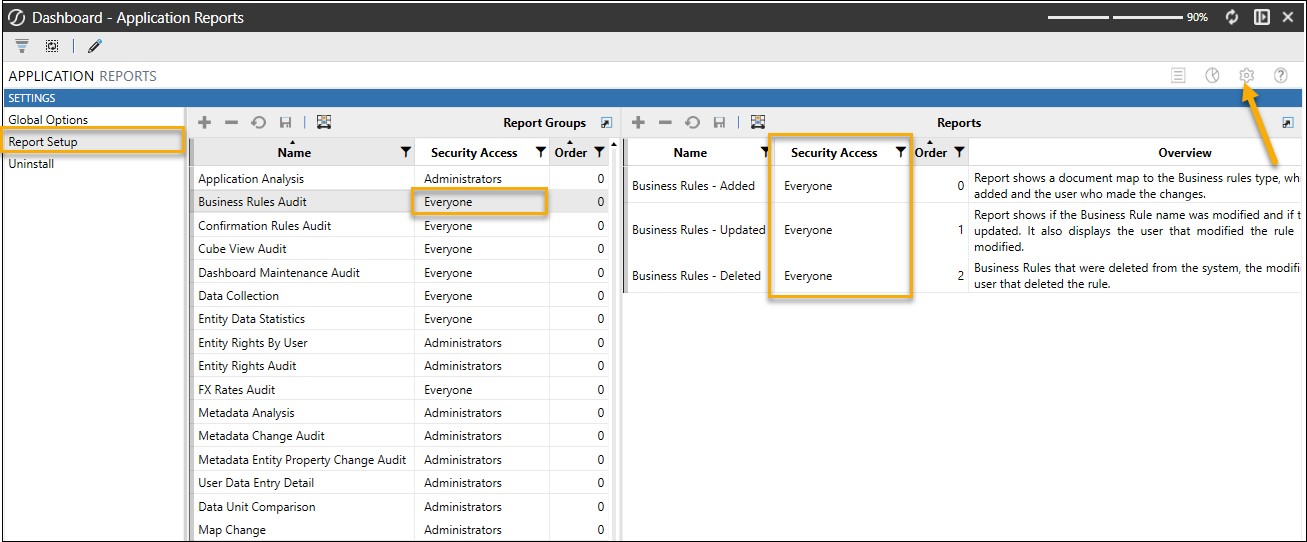
Why It Matters
At the end of the day, Application Reports is more than just a reporting tool—it is a must-have for smart system administration and solid governance. It gives admins and power users fast, reliable access to key metadata, configuration details, and audit logs, so you are not wasting time digging through setup screens or backend tables.
Instead, you can focus on what really matters: keeping your OneStream application running smoothly, efficiently, and fully documented. Whether you are troubleshooting, prepping for an audit, or just keeping best practices in check, Application Reports should always be part of your admin toolkit.
Up Next in the Series
In Part 2, we will explore the OneStream Diagnostics Tool—our next Marketplace must-have that helps you proactively monitor and maintain application health.
