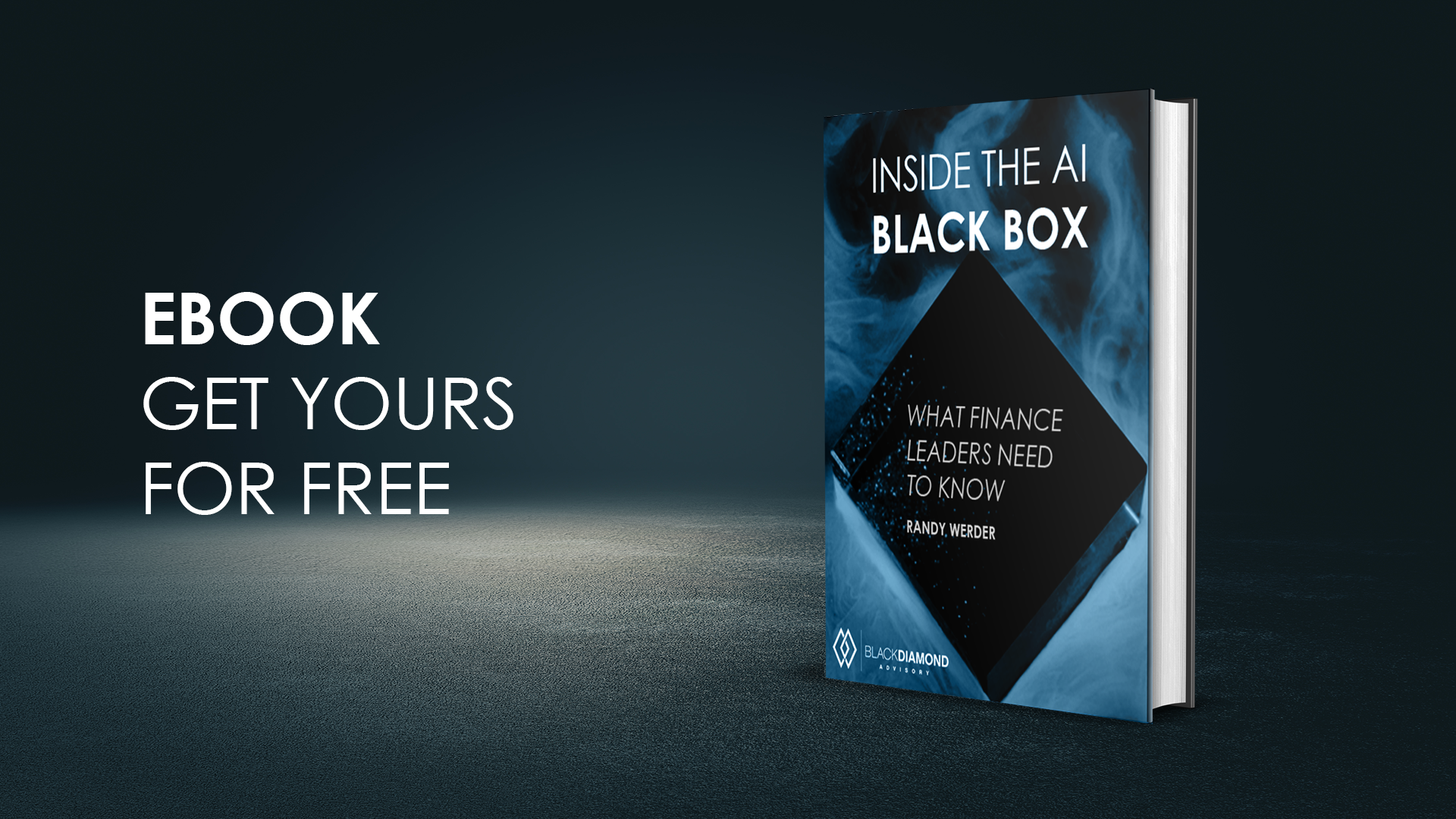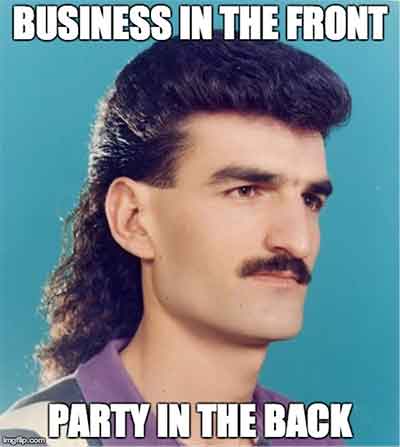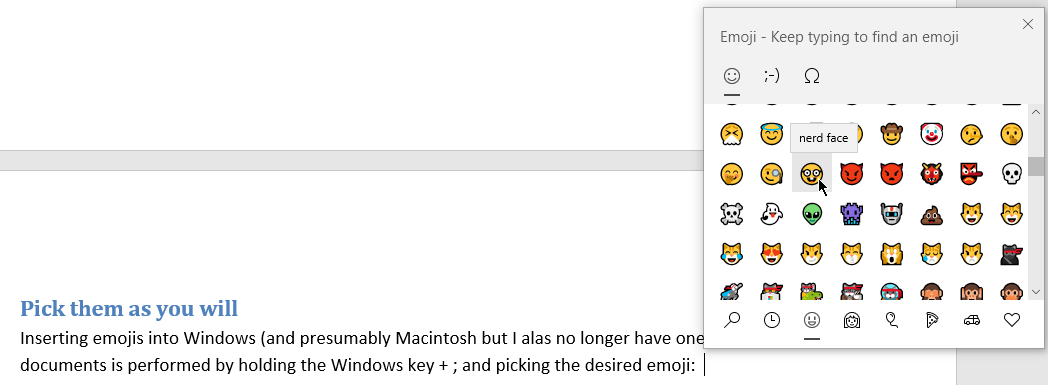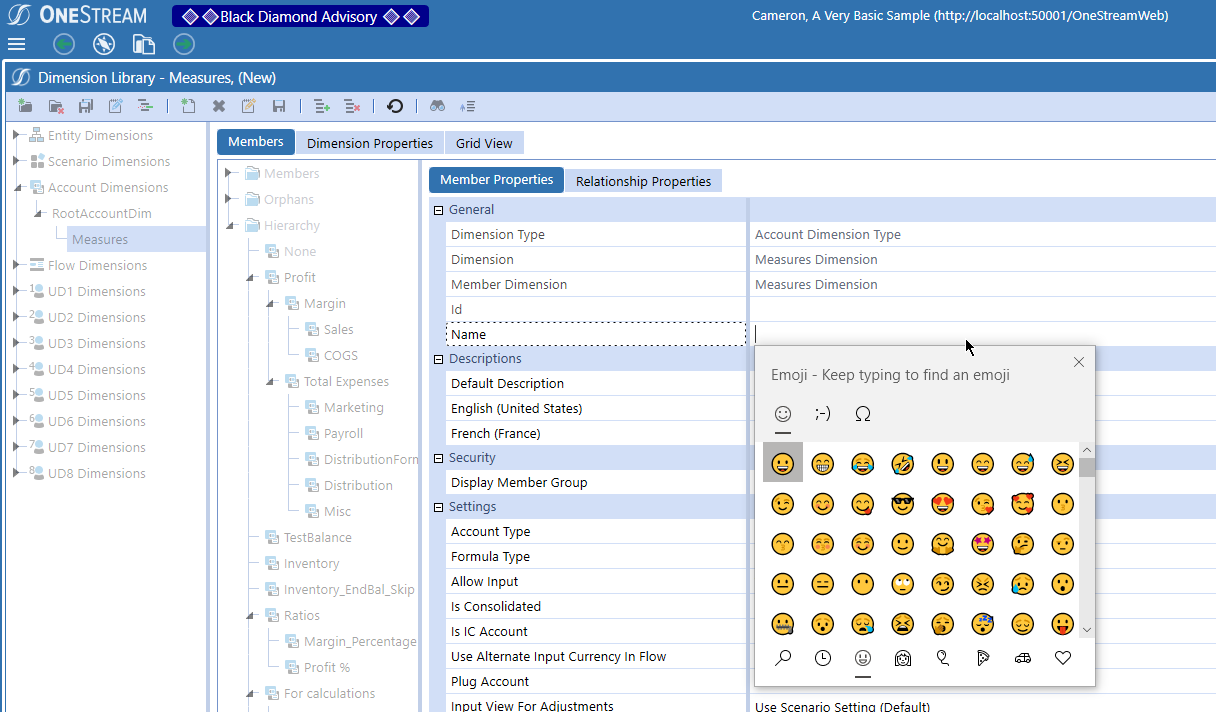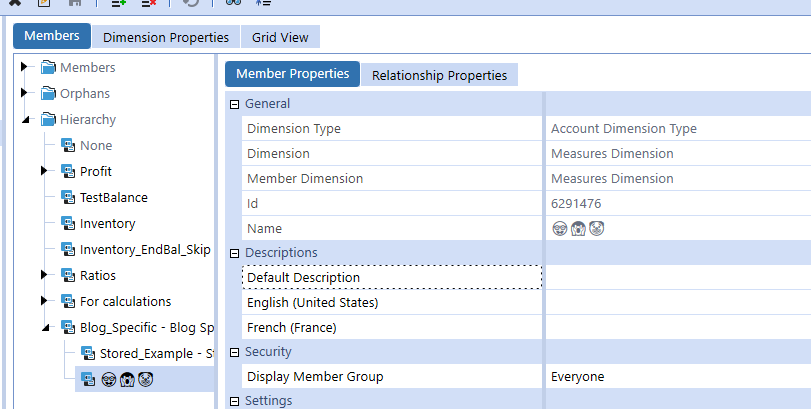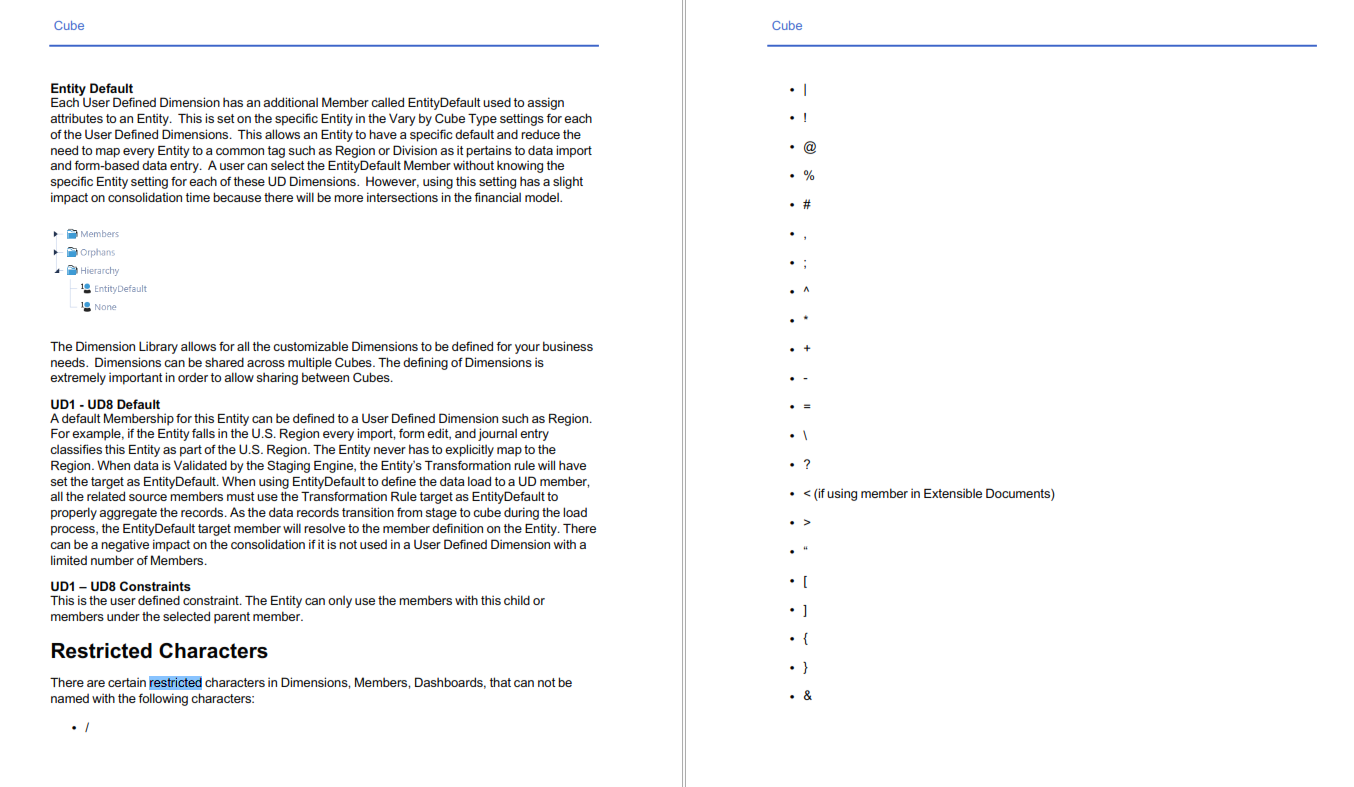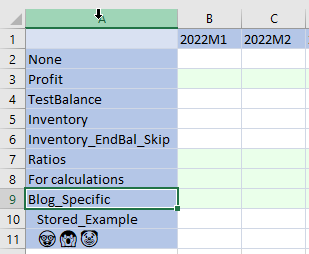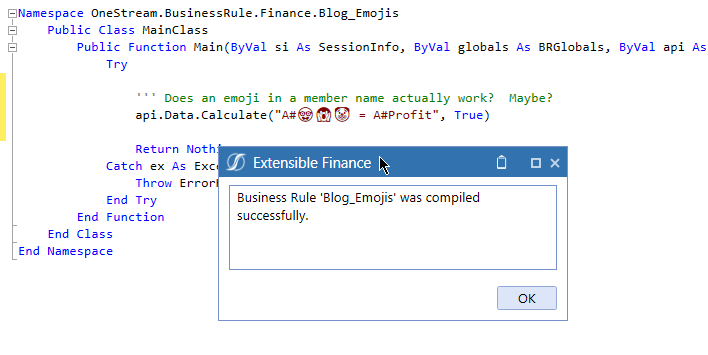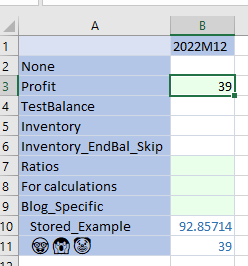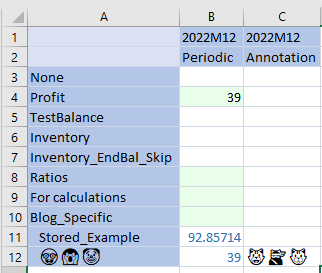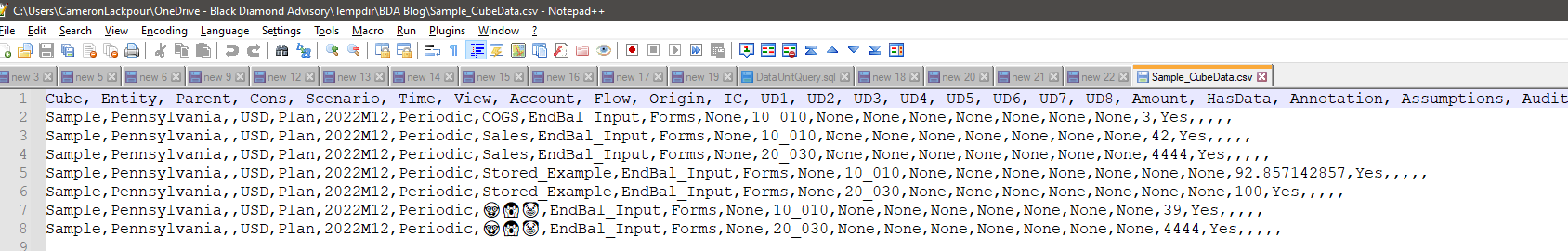Surprise and Delight
There are times in every geek’s life (mine) where he must face the various vagaries and vicissitudes of life with unflinching good humor lest he lose what few precious marbles he has left. This is one of those times.
OneStream’s role in performance management is serious. How could it be anything but unless financial consolidations and multiyear plans are the stuff of jokes? They are not. But life is not all a dire dirge for there are moments of rare joy that illuminate what otherwise might be a life of drab, dreary corporate existence. I live for them. I hope you do as well. This is one of those moments.
Is it possible? Yes. Yes, it is. But it still isn’t likely.
OneStream supports emojis in member names, business rules, data, Quick Views, everything. Really. Those silly things that are largely the stuff of instant messages are in fact – thanks to Microsoft’s incorporation of Unicode – part and parcel of OneStream. Don’t believe me? Hang on to your hat.
Pick them as you will
Inserting emojis into Windows (and presumably Macintosh but I alas no longer have one of those) documents is performed by holding the Windows key + ; and picking the desired emoji:
I draft these posts in Word and am not surprised that this works in Microsoft’s very own product. OneStream does support Unicode and emojis are supported in Unicode and so…well, does it?
Odds bodkins, it does
It works in member names
That’s the member name, not the description:
Although they come across in black and white, not color.
There may be (there are, actually) restricted characters:
But nerd face, face screaming in fear, and clown face are not part of that list. Astounding. Hilarious, too.
And Quick Views
And Business Rules
I figured for sure that I’d have to put [ and ] around the emoji account. Nope, because it works, it really does:
And in annotations
I like cats, so that’s three in a row, showing my delight in the number 39.
In exports
In short, emojis are supported wherever there is Unicode and OneStream (and Notepad++) supports Unicode.
Okay but so what?
Beyond the amusing nature of emojis in OneStream, is there any actual value? Emojis came along for the ride with Unicode and aren’t (It isn’t as though OneStream confides in me their development priorities, but I think this is a not-entirely-unreasonable supposition on my part.) part of OneStream’s product roadmap. Are they of any use?
¯_(ツ)_/¯
The only thing I can think of is using them as they are used in text messages: shorthand for emotions, although I think in the case of performance management, more like +/- variances, evinced in annotation fields. There surely must be something else, mustn’t there?
Or perhaps inadvertent humor is all there is and that is enough.
Be seeing you.